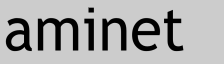InfraRexxHandler-0.1
----------------------
---
Hellow, yew reader yew! Me is very happy to present to you:
'InfraRexxHandler' - TADA! -,
a 'InfraRexxDaemon' expander. It basically allows to spawn 'handler',
which is configuration file driven and so you do not need to edit
'codeset' file anymore, which is kinda poor on ARexx command space.
This also means that you can get rid of all sort of script files and
make necessary changes in 'conf', which is normal ARexx syntaxed file.
Also, this proggy allows to generate help screens!
See source for more details, or screenshot 'InfraRexxHandler.lbm'
'InfraRexx' is a package that allows to control your Miggy with
almost any(unless there is a codeset) remote control.
This package contains needed executables taken from 'InfraRexx'!
---
[*]
Requires 68020(no FPU)+, OS 2.04(3.x for graphics)+, 512+ KiB of free
memory, rx, gui, gui4cli, infrarexxdaemon, infrarexxeditor, rexxevent,
ILBM datatype, rexxplslib, rexxmast
[*]
You need free joystick port, some parts(see 'doc/InfraJoySchem.lbm'),
some skills and the equipment to build the receiver. Probability of
destorying the computer is very low, however you can fry tracks on the
pcb or fry the psu if you short 5V and GND(they reside one next to the
other) by mistake, so be careful! Sensitivity of the receiver module
is very good, if your room is bright enough you will be able to
steer without explicitly pointing at the receiver.
[*]
Program creates so called 'handlers', these are just ARexx processes
with their own ports on which they receive data from 'InfraRexxDaemon'
who is programmed(by the codeset) in such a way that commands get
routed to the right handler and the right label(in which your code
resides).
[*]
Properly installed 'gui4cli' is req. to be able to see help screens!
If generation doesnt work check if you got ILBM datatype and required
font(see 'zenith.gc')!
[*]
Uncompiled script is much slower than the 'rexxplus' version, but this
does not affect handlers at all, only launch times are different.
I will probably rewrite the 'infrarexxhandler' in C some day.
[*]
You can create your own setup very easily, each setup should contain:
<setupname>.codeset - heart of the deamon - infrared codeset
<setupname>.conf - handler configuration
<setupname>.gc - 'G4C' help template
<setupname>.pic - picture of the remote controller to be
used in the template
If you got Zenith ZEN500+ Universal RC then you can customise and use
my setup. If you want your setup to be in this archive let me know.
Any hacks, improvements, ideas, etc. are very welcome!
[*]
If you find proggy not working, check ARexx setup(libs, server) and if
'rx' command is in path!
[*]
You do not need to copy anything into your system, 'infrarexxhandler'
can be used from under its directory after 'cd'ing to it.
---
HELP:
*** t: InfraRexxHandler <file[.conf]> [ [re]start=[name] | stop=[name] |
help=<name[,n]> | status=[name] | edit ]
<file[.conf]> - name of the setup, this means all the
files have to have <samename><.extensions>,
like 'zenith'
[[re]start=[name]] - start or restart all or particular handler,
like: "restart irhandler_vcr" - name of the
handler is case insensitive
[stop=[name]] - stop all or particular handler
[help=<name[,n]>] - generate help screen for particular handler
and [,mode] - 1 by default
[status=[name]] - check state of the handlers and daemon
[edit] - stops the daemon and launches editor
---
QUICK START:
cd InfraRexxHandler-0.1
InfraRexxHandler zenith
---
megacz usa.com usa.com
|