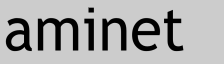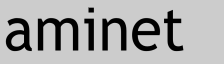 | 84728 packages online |
|
 |
| comm/term/PLATOTermAmiga.adf | | | | No screenshot available |
|
PLATOTerm 0.5 Beta Release for Amiga Users
Changes since 0.4
? PAL support. If you are running in PAL, the system will attempt to
scale the display to fill your monitor, and use a larger and more
legible font.
Loading PLATOTerm
Once installed, PLATOTerm can be accessed simply by clicking on its
icon. The icon is a drawing of a Magnavox PLATO IV terminal, from 1974,
and is widely regarded as the iconic PLATO terminal. If you have a
better icon, please contribute!
Using PLATOTerm
PLATOTerm will then display a splash screen, indicating that it is
ready for use.
Once you see this splash screen, the terminal is ready for use, and you
can send commands to your WIFI modem, to connect to a PLATO service,
such as IRATA.ONLINE:
ATDTIRATA.ONLINE:8005
or, CYBER1.ORG
ATDTCYBERSERV.ORG:8005
For this initial testing release, the baud rate is set in Preferences.
Be sure to set your baud rate and receive buffer size large enough
(at least 4000 bytes). The menu items for setting these parameters
are still being worked on, and are currently not functional.
PLATO Keyboard
The PLATO keyboard is mapped to the Amiga keys, in this manner:
PLATO KEY Amiga KEY
ANS CTRL-A
BACK CTRL-B
SHIFT-BACK CTRL-SHIFT-B
COPY CTRL-C
SHIFT-COPY CTRL-SHIFT-C
DATA CTRL-D
SHIFT-DATA SHIFT-CTRL-D
EDIT CTRL-E
SHIFT-EDIT SHIFT-CTRL-E
FONT CTRL-F
? CTRL-G
HELP CTRL-I
SHIFT-HELP SHIFT CTRL-H
LAB CTRL-L
SHIFT-LAB SHIFT-CTRL-L
SUPER CTRL-P
SHIFT-SUPER SHIFT CTRL-P
SQUARE CTRL-Q
ACCESS SHIFT CTRL-Q
STOP CTRL-S
SHIFT-STOP SHIFT CTRL-S
TERM CTRL-T
? CTRL-X
SUB CTRL-Y
SHIFT-SUB SHIFT CTRL-Y
Amiga System Keys
In addition, the following keys can be used:
| Amiga key | Function |
| R-AMIGA H | (Hang Up) |
| R-AMIGA C | (Copy Text) |
| R-AMIGA A | (Copy Screen) |
Problems?
This is early test software. If you have problems, please raise an
issue, and I will address them and cut a new release. I am releasing
this early and often so that everyone can test, and we can in the end,
end up with a better piece of software, faster.
|
|
|
 |
| Page generated in 0.02 seconds |
Aminet © 1992-2024 Urban
Müller and
the Aminet team.
Aminet contact address: <aminet aminet net> aminet net> |